This is Part 2 of a two-part series of articles designed to help new and potential Rift users get the most from their setup. In Part 1 we looked at beginner tips, while in Part 2 we’ll add an additional rear sensor for a full room-scale experience. We’ll also cover what to do with cords and visit the Steam store to look at some of the best 360-degree, room-scale, and active games that will give you a really killer workout.
Room-Scale Enhances the Fitness Experience
By adding an additional rear sensor you can transform your virtual environment into a true, immersive, 360-degree playspace. For fitness fans, it opens up the possibility of multidirectional sports titles that allow for more dynamic movements that involve a greater range of motion and a far more explosive and intense experience.
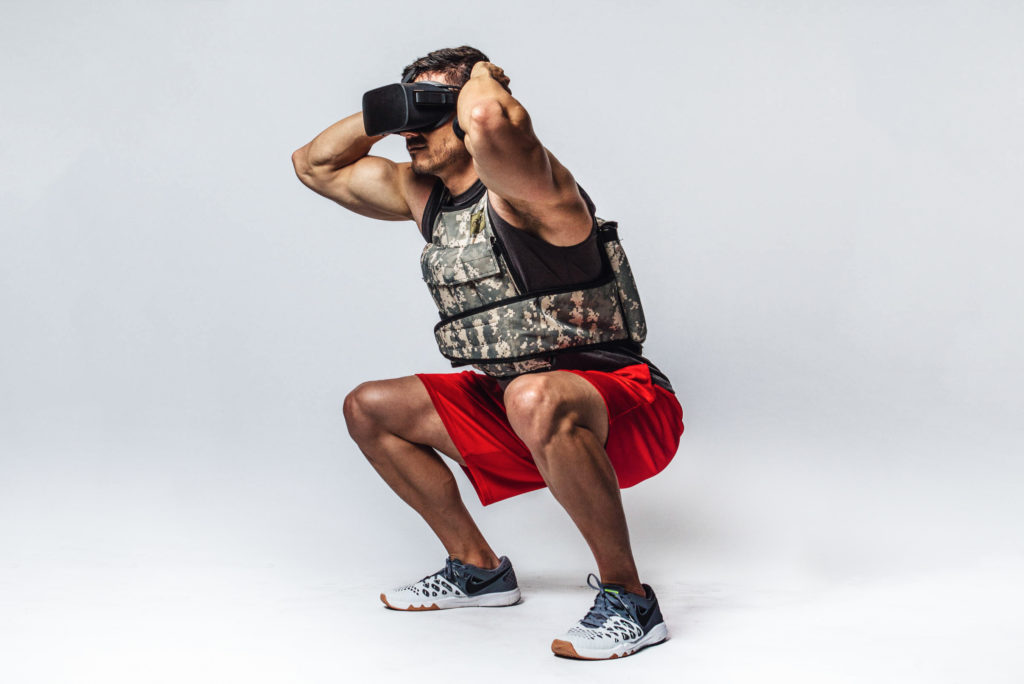
Fitness titles that support room-scale will have you rapidly turning to your sides, behind you, and back to the front again. This increases the workload on your core, legs and oblique muscles, giving you a more challenging workout that closely approximates the explosive movements you can achieve in real sports. This challenges your body, allowing you to reach your fitness goals faster and have more fun doing so.
Room-scale fitness titles tend to be less predictable for both for the body and mind and thus have more possibilities and variety as you progress, keeping you motivated for longer. Room-scale helps your workouts go faster because you’ll be so engrossed in the action that your time perception changes.
Making the Rift Room-Scale Ready
To add room-scale to your Oculus Rift you need to purchase an additional sensor. Priced at $59 dollars and £59 British pounds respectively, they are ordered directly from the Oculus Store. Oculus send you the sensor along with an included USB 3 extension cable, which you then plug directly into the back of your computer, as with the two sensors included with the headset.

In addition to now allowing you to turn in any direction, a third sensor enlarges the maximum size of your playable area. For a two sensor setup Oculus recommends a play area of just 5 ft x 5 ft (1.5 metres). With a third sensor, the recommended size increases to 8 ft x 8 ft (2.5 metres).
It is possible to increase the play area further with the addition of a fourth sensor. This will allow a 10 ft by 10 ft (3 metres) play size. Whilst not as large as the HTC Vive, it’s perfectly adequate for the majority of home consumers with small to moderate sized rooms.
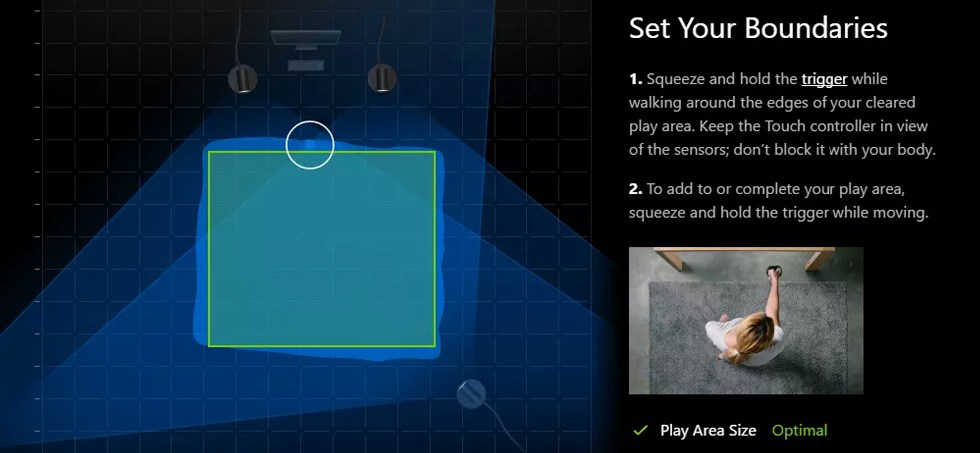
A necessary precaution to be aware of is that with more room to move around, the potential for collision with real-world objects increases. The Oculus sensor installation process features a handy ‘guardian’ system, whereby you trace out your play area boundaries during setup, which results in a visible blue wall appearing when you get close to your boundary limit.
To maximize both safety and enjoyment, I recommend setting up your Oculus headset where you have the most room in your house. For more information on all this and a detailed look at creating the ideal sensor placement then follow this link, or watch this video.
Getting the Most Out of Cords
Once set up correctly, room-scale on the Rift works very well and the tracking performance is excellent. There are some limitations, however, derived from the fact that unlike the HTC Vive, the Rift wasn’t designed originally for room-scale and this shows up in several ways.

Firstly, the sensors connect directly to your computer via USB. Many computers might not have enough USB ports to accommodate this and some older PC’s might struggle with the USB bandwidth that those sensors require. This mostly affects older computers, but if you have this problem an Inateck USB 3 PCI express card is the solution.

With the ability to walk around comes the necessity for a larger play area. A further consideration is the length of the headset cable itself. The Rift was originally designed for front-facing experiences only and the cable length reflects this. The Rift cable plugs directly into the back of your PC, thus wasting precious cable length that then has to hang down from the computer and pass back around to the front of your playspace again.

If you want to be able to move without fear of wrenching the cable out of your computer, you will need USB 3 and HDMI extensions. Mike from Virtual reality Oasis has an excellent video tutorial here. The cables aren’t expensive and are easily available on Amazon. As you can see from my photo it’s worth investing in some cable ties to keep them together. I bought some nice reusable velcro ones from Amazon.
The Steam Store

Once your headset is room-scale ready you will want to head to the SteamVR Store to try out some great room-scale titles. Before you can purchase from Steam you will need to download and install the Steam app.
It’s not too complicated, but there are a few steps involved that run beyond the scope of this article. For a step by step guide RoadtoVR deliver succinctly here. If you’d rather have a video walkthrough, Mike from Virtual Reality Oasis has a very helpful guide here.
Best 360 Degree Fitness Games on Steam
If you’ve been enjoying the boxing cardio training of BoxVR and the arcade style charms of Knockout League you might want to step up and experience by playing The Thrill of the Fight. This game turns your play space into a virtual boxing ring, inviting you to slug it out with a variety of opponents; from facially challenged Ugly Joe to the champion Duke Bell.

If your arms are exhausted from all that punching you can treat your legs to the same level of torture with the crazy archery game Holopoint. VR Fit’s Tim Donahey clocked 429 squats in a single session! See him do it here! Also consider The Lab, available completely for free containing a series of excellent mini-games, best of which is their Defend the Castle archery game.

If you don’t mind the sight of blood and dismembered limbs then Gorn is a ton of fun. You take on the role of an arena gladiator and fight a host of heavily muscled brutes with a nearly limitless range of weaponry. You can even beat someone to death with their own arm! Also, consider Gladius for a more historically accurate and ridiculously violent alternative!

Finally, I mentioned the crazy arm-swinging, parkour style skate racing madness of Sprint Vector in Part 1, but it’s worth listing again here as the additional sensor does significantly improve the overall experience!











