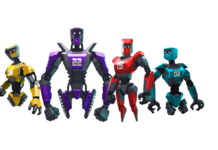When wearing a VR headset do you wish that you could get more immersion and movement from your expensive purchase? Are you looking for a heart-healthy exercise that’s also fun?
Download Cool Font’s awesome PocketStrafe locomotion app to unlock the hidden power of running in VR. Go forward and backward in the real world as you play VR games with mobile or standard VR headsets.
Mobile and Tethered VR
Mobile VR platforms like Gear VR, Daydream View, and Google Cardboard have fun and immersive games, but they could use an update that allows them to become a truly heart pumping and sweat down your face exercise. Well, PocketStrafe is fixing that problem by creating an app that turns Android, iPhone, and Windows VR games into ones you can actually run in.
Fitness enthusiasts and gamers who have an HTC Vive, Oculus Rift, and any Windows VR headset will benefit from using PocketStrafe as well. Gamers and exercisers can use the PC companion app Cool Font Win or PocketStrafe PC to turn games into a cardio workout.
PocketStrafe turns action games into a combination of cardio and strength training that’s sure to make you winded. Hustle and move faster to go faster by playing the famous shooter game Doom 3 BFG. Or try Arizona Sunshine if you’re up for a zombie shooter that’ll elevate your heart rate faster than you can say Braaaainnnssss.
Cross-Controller Access
The PocketStrafe app uses a smartphone to connect to a PC and a headset like the Gear or a tethered head-mounted display like the Vive. They act as a linked controller that works alongside the games to track your leg movements. Games you used to play by using a mouse and keyboard, like Vivecraft, allow you to ditch teleport and get you more immersed in the virtual block world by jogging or running through it.
If you use a vXbox gamepad or a vJoy to move around a game and select things the app allows you to bypass it and use VR controllers instead. Play games like Windlands to swing from trees and buildings as you really run down a trail, or play the Solus Project and play a first-person shooter running through a battlefield as you sweat bullets.
Run Away From Nausea
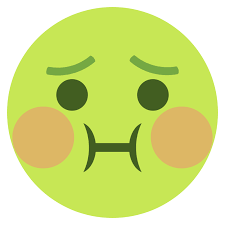
If you find that playing VR games makes you feel a bit nauseated, you can change the sensitivity and smoothness of your running in the locomotion app so you won’t have to eventually stop and look for a trash can. Or, you can amp up your running effort and burn more calories by lowering the sensitivity so you have to pump your legs quicker. Lengthen your steps by increasing the sensitivity if you’d like to move faster with less effort.
You can use PocketStrafe with one phone in your pocket, but it is suggested that linking two mobile phones (they can be the same type or an Android and iPhone) will give you the best-simulated running experience. By putting a smartphone in each pocket as you run, your legs will be individually tracked and will project a realistic and smooth stride.
Track Health Stats

If fitness is your priority or you just wanna have fun that counts as exercise, using PocketStrafe will help you get steps in and boost your cardio input. During gameplay use a smartwatch or heart monitor that reads your heart rate, calorie burn, and the time you spent active.
This will give you data to work with so you can accurately measure your progress or keep you accountable for a lack of effort. This will also be helpful in tracking which games give you the best calorie and fat burn.
Stay Safe

Users online have suggested that you customize your experience by turning on the virtual boundary markers as a safety precaution. Without these boundaries you could end up thinking you’re running in place, but are really running towards walls and objects, increasing your risk of getting hurt.
Lots of people have had success by using virtual boundary lines along with an area rug that they’ve modified or purchased to fit the length of the boundary. If you wear socks or are barefoot, a rug can be a great addition to help you feel where you are inside the space you’re using and can help provide an extra indicator to keep users from straying and getting injured.
The Future
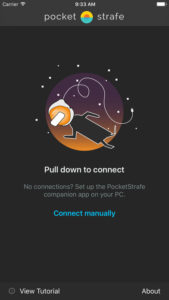
PocketStrafe makes running and jogging in a virtual world feel more immersive than pointing a controller and teleporting. This app will get you to burn tons of calories while having a good time exploring games and experiences.
Get the most out of your expensive VR gear and purchase the PocketStrafe app for just $2.99. Your waistline, heart, and lungs will thank you for it later.