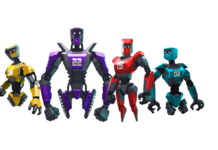Some time ago I wrote an article on how to create an entire home gym based around the Oculus Quest. The premise was simple; to use a VR headset, and add some basic, and affordable ancillary equipment to create a complete, fully functional home gym setup that could replace your need for both traditional cardio equipment and expensive home multigyms. The rationale, which I still stand by, was that virtual reality fitness games like Thrill of the Fight, BoxVR and Beat Saber provide the necessary intensity and variety to fuel all your cardio workouts, meaning you no longer need to rely upon standard gym fare machines like treadmills, ellipticals, and exercise bikes to get fit and lean. Add some weighted vests, a door mounted pull up bar and a set of parallette (dip) bars and you have everything you need to round out a full aerobic and strength workout program based on virtual reality. It’s fun, more varied, and a whole lot more affordable than purchasing traditional home gym equipment or joining a gym. For around $500 you get everything you need. When you factor in all the other uses a VR headset has, it seems a no brainer. So get with the times, ditch your old stationary bike that never gets used, at least for anything more than hanging clothes on, invest in a Quest and transform your health and body by playing games! Boom! Problem solved!
After writing the article, however, I was contacted by a company called Virzoom, with an interesting invitation. They had a product, called VZFit which they said could take your stale old indoor bicycle/clothes horse and turn it into a virtual reality games machine/google earth explorer and wanted to know if I’d like to try it? Why yes, I thought, I would…
So What is VZFit?
VZFit comprises both a hardware and software solution enabling you to wirelessly link your Oculus Quest or Oculus Go headset up to any stationary bike. You’ll receive in the post a Bluetooth crank sensor that mounts on one of your pedals and a simple Bluetooth controller that snaps onto your bike handlebars. The hardware allows you to play VZFit’s collection of games, bundled together in an app called VZFit Play, and also cycle through Google Streetview, using an app called VZFit Explorer.
Installation and Setup
My parcel arrived in good time despite shipping from overseas. Bear in mind there might be customs charges if purchasing from outside the United States. I live in the UK and was charged £29. As you can see from my photos below the product comes attractively packaged, with full color printed instructions. I didn’t need to read these however as the video link provided was easy to follow and set up of the hardware was quick and straightforward. Both the sensor and controller take a CR2032 coin cell. Virzoom claims around 60 hours of continuous use for both, and in a nice touch send you a couple spares as well. These batteries are super cheap to replace and unless you’re cycling the equivalent of the Tour De France you won’t need to replace them often. I’ve been using VZFit for three months and am still on the original pair.



Once unpacked I attached both accessories to my bike and then paired the sensor and controller through the Oculus app. They paired right away, the process was as straightforward as pairing my Bluetooth headphones to my phone. Installation of the software was a little more cumbersome as Oculus’s decision to highly curate their store means the VZFit Play and VZFit Explorer apps do not appear in the store natively. Instead, you have to first create a VZFit account, register your product and then provide Virzoom with your Oculus account email. They then email you download codes and instructions to install and play the VZFit apps. It sounds a little complicated, and it’s obviously a step Virzoom would prefer to avoid, but it only took a few minutes to do and I was quickly up and running.

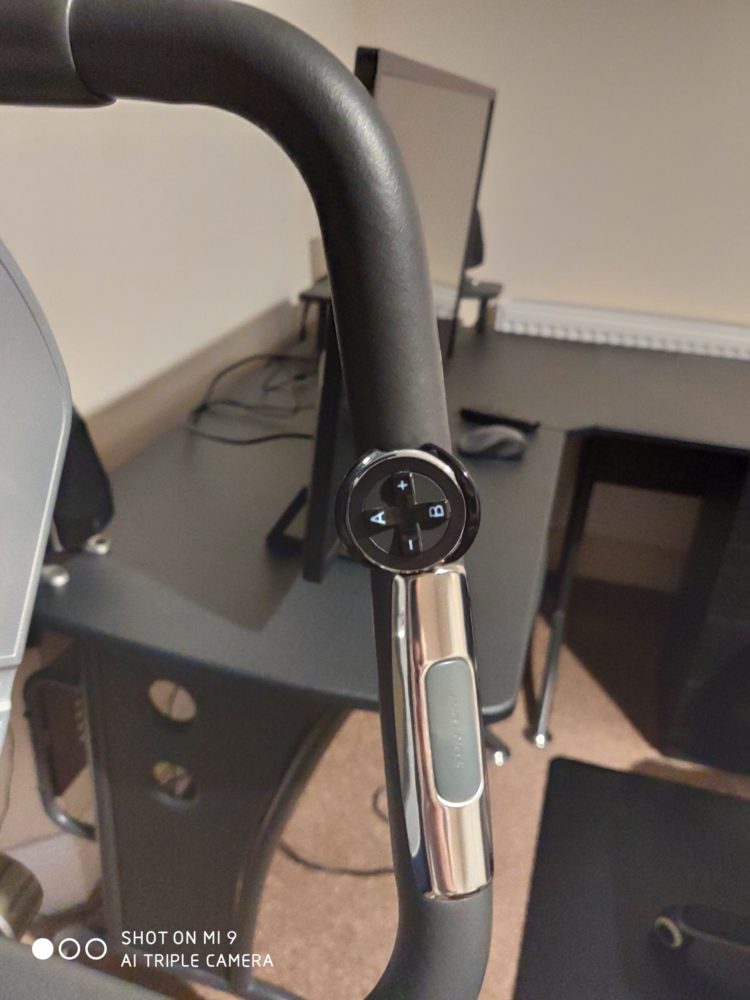
With the apps installed I was ready to give it a try. The sensor connects by asking you to pedal forward and it then detects the motion and connects.
Tip: be careful here not to pedal backward when you first get on the bike as that will calibrate the pedals to go the wrong way! It’s a simple matter to repeat the pairing process but it caught me out the first time, and I see first time users often post in the forum with the same problem so hopefully reading this will spare you the temporary alarm of thinking your sensor is broken!
Overall despite a bit of obfuscation on the part of Oculus by hiding the apps on the store, the installation and setup were relatively quick and easy. Anyone capable of setting up a VR headset in the first place will have no issue getting up and running with this.
Hardware Overview
Sensor
The sensor is a simple device that measures cadence, how fast you are pedaling based on revolutions per minute. There is currently no way to set or monitor resistance within VZFit itself. This means that if you want to vary and measure the force and resistance you will need to rely on your bike’s own settings for that. In practice, I haven’t found this to be a limitation, but don’t expect full ergometer functionality. I have a pretty decent bike with its own computer ergometer and for each ride set up a 30-minute wattage based training session on it, set the wattage level at 100 initially, then manually dial it up when I’m climbing hills and lower it when I’m riding downhill. There isn’t a way to integrate the performance metrics of that into VZFit but I think only competitive cyclists would likely care, and they will be using cycle trainers or have indoor bikes capable of recording these metrics anyway.
What the sensor does do however it does very well. In three months of use, I have never had it lose connection, and it measures the cadence very accurately so I get a consistent workout each time. The sensor measures pace as spin cycles. A spin cycle is counted after a set number of pedal revolutions. Although you can’t change the resistance on VZFit you can make a spin cycle require more or fewer revolutions by selecting difficulty levels. I just leave it on default settings and prefer to use my bike’s wattage output to simulate hills and undulating terrain.
Controller
The controller is a simple 4 button device. Two buttons adjust volume, the other two allow for navigating menus and making selections. The primary button is the A button, which performs the action tasks in the games. Depending on the game played it might act as a fire button to shoot missiles or lasso bandits, or it might allow you to ring your cycle bell as you pass riders in a race. It’s necessarily simple, as anything more would detract from the goal, which is to exercise. The controller allows for simple games that provide some level of distraction, making exercise less boring. Overly complex game interactions are avoided as they might actually hamper the workout. As with the sensor I have never experienced any issues with the controller losing connection, it just works each and every time.
Steering
Steering is not done with the controller but rather by leaning your body. The more you tilt your body the sharper the turn. It’s immediately intuitive and a very satisfying and natural form of locomotion. Because your body is initiating the motion it feels like natural movement to your brain, greatly reducing the prospect of motion sickness. I have never once experienced any nausea at all using VZFit, which is a testament to how well this natural locomotion method works.
Tip: Because of the need to body lean to steer, Virzoom does not recommend using VZFit with a bicycle trainer unless paired with a Kreitler Fork Stand as you might topple it over. All stationary bikes should be fine, however, and you can use VZFit with spin, upright, recumbent and folding bikes.
Hardware summary
Providing you’re not expecting the sensor or VZFit software to deliver complex computational data like heart rate, wattage output and an accurate assessment of your speed then you should be very happy with the sensor performance. Besides if you appreciate those kinds of metrics you’ll likely have a bike and heart rate monitor that provide those details anyway.
Tip: One nice feature the VZFit sensor does have is automatic synchronicity with Fitbit, so your workouts will be added straight to your Fitbit account upon finishing your ride.

Software Overview
Now let’s discuss the games and the explorer app. Note I will also review both of these titles separately in much more detail in our game reviews section in the coming weeks.
VZFit Play
VZFit Play comprises several different games. Broadly speaking these divide into two groups, simple action games, that require the use of the A button to fire projectiles and that use both forwards and reverse pedaling to either control forward/back direction or up/down elevation. There is a higher level of gamification with these titles, some amount of skill and correspondingly less physical intensity. Typical experiences here involve riding the mythical horse Pegasus and galloping and flying across the landscape collecting gems, piloting a helicopter or driving a tank and taking out enemy units with missiles and shells, or even chasing down horse thieves and capturing them using a lasoo!
The remaining games focus purely on racing. Personally, I much prefer these, my favorites of which are Le Tour and Cali Ride. Surprisingly these are the only two games that actually simulate bike rides. You race around scenic French countryside or Californian coastline, overtaking other riders and completing set challenges, like holding a specific pace for a certain time limit, overtaking 6 riders before the next checkpoint, etc. These are exactly the kind of game experiences I wanted and I only wish there were more of them. Cali Ride especially is a beautiful coastal ride that sees you cycle past pleasant beaches, climb high hills for clifftop views and cycle over bridges and through tunnels. It can make what would otherwise be a torturous 30-minute ride feel almost fun and pleasant.

All of the games in VZFit Play run flawlessly, I’ve never had a crash, disconnection, or problem of any kind. Depending on your preference you will likely enjoy some of these games more or less than others so I hope they keep adding to all these experiences to keep it varied. Personally I’d love more bike scenes to ride through, forest trails, mountains, busy cities, etc, so fingers crossed development continues here.
VZFit Explorer
Depending on your point of view VZFit Explorer will either be a glitchy mess or an absolute marvel. The app stitches together Google Streetview images on the fly, allowing you to create your own cycle ride routes anywhere Google has captured Streetview images, which of course is pretty much everywhere on earth where there exist roads! If you’re looking for replayability then this app has it in spades. You can select from preset routes or create your own. I love cycling around my own local countryside and seeing familiar locations.
Note this is very much an app still in developmental stages. The scenery can get quite distorted at times, there are occasional freezes if your internet connection fails to process the frames quickly enough, and occasionally you’ll simply ride down a route where Google’s StreetView imagery ends or is missing a large section, either causing the ride to halt or turn into a blue screen whilst you follow the white dots that indicate loading photo frames, and wait for the scenery to pop back in place.
For the most part, though, I don’t care about the glitches. The feeling of movement is surprisingly good, your own bike animations and those of your computer training partner (if selected) are great, and when it works, it’s absolutely captivating. The potential for this is truly transformative so I hope they can continue to develop and improve it. The VZFit Play games are more polished but Explorer feels like the first step into the future of VR cycling. I got the same sense of awe playing this as I did the first time I loaded Google Earth VR on my Oculus Rift. This app is where I have spent the majority of my time with VZFit, and with an entire planet to explore it should keep me cycling for a long time.
Achievements, Leaderboards, and Multiplayer
Another positive feature of VZFit is that you are joining a growing community. The userbase as you’d expect for a niche product is small, but there are regular users who compete in weekly game challenges and events in VZFit Play, upload Explorer routes for others to share and engage in conversation on the forum and Facebook group page. There are leaderboards specific to each game, as well as general leaderboards for time spent cycling and most spin cycles. You can also unlock additional features in games by earning coins. Currently, they are running a fun VZFit Explorer alien-hunting challenge, hiding a half dozen aliens, one in Mount Rainer, the others scattered elsewhere in America, with cryptic clues to suggest where they might be. This geocaching/Pokemon-style hunt idea is great fun and I love that the developers are coming up with goofy but interesting ideas like this.
Multiplayer is also available and if you have friends who also own VZFit you can create cycle routes in Explorer and ride together, or challenge each other in one of the VZFit Play games. This could be a great motivation for people who don’t like exercising alone. As the community grows hopefully the potential for multiplayer and timed group rides really starts to take off, as with popular bicycle trainer services like Zwift or the premium-priced Peloton.
Finally as with Fitbit, VZFit email to you your weekly performance review, telling you how many spin cycles you hit compared to your target, and any unlocks or achievements you might have won. There’s always some reason or reminder to be drawn back to using VZFit which is good for long term motivation.
VZfit Pricing and Subscriptions
Ok, let’s talk cost. The sensor hardware itself is $99, although 25% off sales are common. Access to the software, however, is by subscription at $9.95 per month or $99.95 per year. There is a free model, which gives offers one rolling game and one Explorer ride each month, but really to make the product worthwhile you will need to pay the subscription. For gamers unaccustomed to paying an ongoing fee to access their games this might cause some resentment. This is understandable, but subscription models are an absolutely standard, and necessary practice for fitness industry software. I pay an annual license to access RowPro, a digital software app that connects my Concept 2 rower to their PC app. Indoor cycling has become a big business of late with companies like Zwift and Peloton charging much more than VZFit to access live classes or cycle video route rides, and in the case of Peloton their bike costs are in the thousands. Peloton is $39 per month for the service and classes and a further $58 for 39 months for the bike itself!
VZFit meanwhile will work fine with even a $100 stationary bike and a $150 Oculus Go. When viewed that way it seems a lot more reasonable. Zwift is maybe a better comparison as like VZFit you can use their app with any bike (bicycle trainer not stationary), but even here the monthly cost is $14.99, a fifty percent increase on VZFit.
Granted the userbase of these services is much higher but it’s important to consider that VR is a niche market and a VR company attempting to make a business out of connecting a VR headset to an indoor bike is targeting a tiny potential customer base, and they couldn’t actively develop the product on hardware sales alone. Your subscription goes towards paying for ongoing development and support. Speaking of their technical support, they are very quick to respond to any issues, and actively engage with their users on their forum.
Final Summary
I’ll be honest, when I was invited to try out VZFit I was a bit concerned that it might be absolute trash or at best a gimmicky piece of kit that offered nothing more than a passing interest. Try once and never use it again. Having now spent considerable hours with it I can happily say that that is not the case. The hardware works incredibly well, and whilst I’m not a fan particularly of turning my cycling workout into a tank battle or a horse ride, the games that focus on actual cycling like Cali Ride, and VZFit Explorer especially are just brilliant and offer real lasting value.
Prior to using VZFit I hadn’t used my bike (which cost me £800 when purchased) in around 3 years. Now I’m trying to commit to two 30 minute sessions a week and actually enjoying it. VZFit has become a part of my weekly fitness routine, which also comprises strength training, walking, VR cardio games like Thrill of the Fight and Beat Saber.
Although I was given my sensor for free to try for VRFI the biggest recommendation I can give VZFit is that should my sensor ever break or get stolen I would repurchase it again immediately.
If you’re serious about virtual reality fitness and are looking for a quality product that helps you reach your cardio goals then this is a brilliant buy. Now Virzoom, please hurry up and develop a version featuring canals, lakes, and rivers that I can use with my rowing machine!
VRFI Score 9/10
If you have a stationary bike and a VR headset and like to exercise, this is a no brainer. Get it!
VZFit is available from Virzoom. The sensor hardware is $99 with a $9.95 monthly, or $99.95 annual software subscription. It is compatible with the Oculus Quest and Oculus Go. Note it does not work with any PC VR wired headsets.